Sharpe GEDI
Sharpe GEDI Information
This service allows you to conduct your Sharpe business online. It’s fast, easy-to-use and up-to-the-minute! You can begin using it now. It’s easy:
- Download the GEDI Registration Form
- Submit your form and receive your GEDI password via email. You will need to print it on your company letterhead, have it signed by the company owner or president and faxed to the number listed or send it as addressed. If you would like more information about establishing a Sharpe GEDI account, please contact Sharpe customer service.
Sharpe GEDI system offers you these valuable features:
- Download invoices and statements
- View a backorder summary report
- Place your orders
- Submit warranty claims
- Check order status or stock availabilty - allows you to keep your customers better informed
- Check pricing - ensuring the accuracy of your orders
- Access to product images, literature and product shipping information (UPC codes, weights and dimensions)
- Find service information including manuals and service center locations
- View and download product literature and instruction manuals
- Add additional GEDI users to access your account
Sharpe GEDI is available to you 24 hours a day, 7 days a week. All you need is a browser and an Internet connection. If you want to give Sharpe GEDI access to others in your organization, Sharpe GEDI has security that allows you to do so. Once in Sharpe GEDI, you can determine what information others in your company can access. New features will continue to be added to Sharpe’s GEDI. Check out the Sharpe GEDI homepage after you log in.
To see the Demo, click here.
Who is it for?
Sharpe GEDI is for our business associates. If you are unsure if this new feature is intended for you please contact your local Sharpe representative or use the contact numbers listed below.
Login
To access Sharpe GEDI you will need an account with Graco and a password. Already signed-up? Go here to login.
What is needed?
Sharpe GEDI requires Internet Explorer (6.x or better) or Mozilla Firefox. You also need to have 'Scripting' and 'Cookies' enabled. These are generally found under the Tools - Options menu item - 'Security' and 'Privacy' tabs.
Internet Explorer
'Scripting' enabled
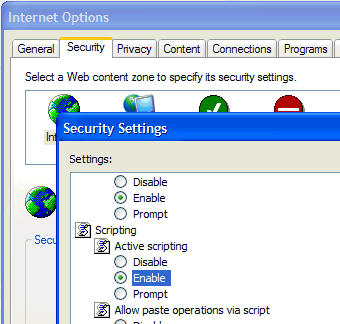
'Allow session cookies' enabled
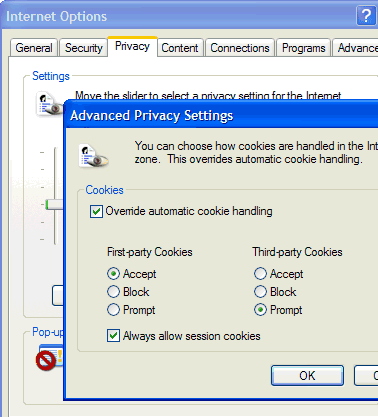
Firefox
'Scripting' enabled
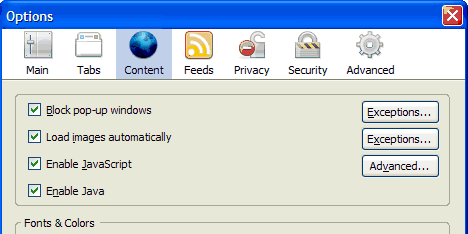
'Cookies' enabled
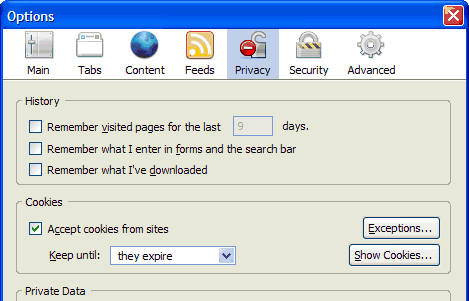
You may use the links below to download the required browser. Directions for installation can be found on the respective Web site:
More Information
US and Canada: call: 1-800-742-7731 or fax: 1-800-831-1919
For all other International Business Associates fax: 1-612-378-3584